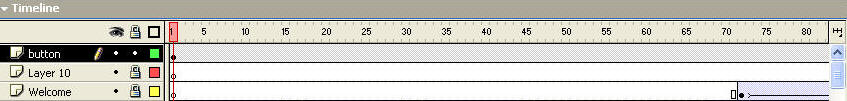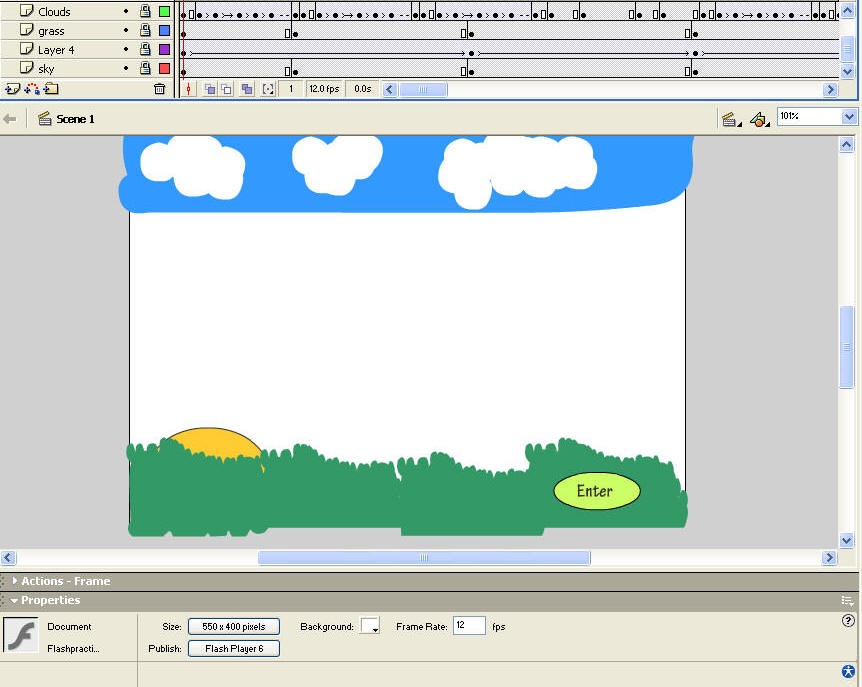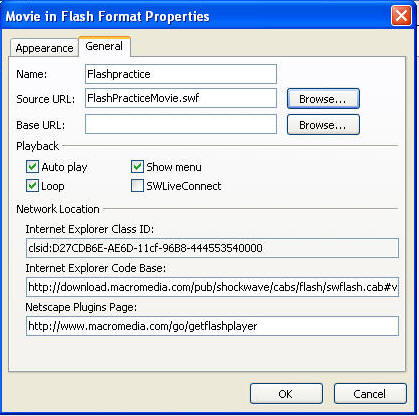
FLASH
Activity #4 Posted June 8, 2009
Topic #5-Flash
Link to Flash animation as an html
Did not upload as an html at first. I had to change the Source URL (pictured below). It also uploaded it on my school's website and the Flash movie displayed as a banner instead of a full screen on my home computer. My computers at school shows the Flash html in full screen. I am looking into why there is a difference in the way it is viewed. Here is the link to my schools Flash animation so you can see what I mean. http://www.levy.k12.fl.us/schools/chs/FacultyandStaff/SmithC/Flash/Flashpractice.html
Source URL change print screen jpg.
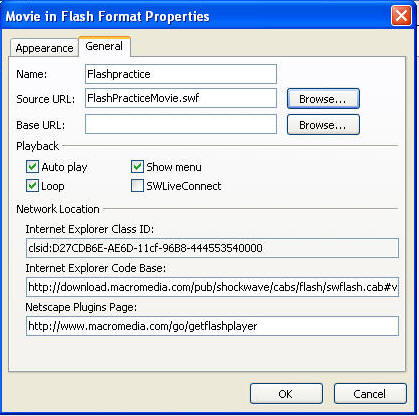
Link to Flash animation as a movie inserted in a webpage.
This work much better for me before I figured out why it didn't work. I inserted the from INSERT, PICTURE and then clicked on MOVIE IN FLASH FORMAT. Previously, I had used Flash format and this component had to be added on to FrontPage features.
Lessons Learned:
I tried many times to create a Flash project and each time something did not work the way I wanted it to. I found that even though I teach Flash I do not know it as well as I would like too! Every time I work in Flash it is like learning it all over again. This assignment was no exception. I had to find several websites that helped me tween objects and create clickable buttons through actions scripts. I had trouble stopping my animation between scenes, finally deleting my second scene for the stop button to work. Then instead of clicking to the next scene I decided to link it to my Digital Design class, thus I added “Welcome to Ms. Smith’s Digital Design Class”. I tried at home and still could not get the action script to work. It seemed that when I opened in at work to work on it I found a behavior panel that did just that and it worked. I was determined to make a link that worked and I did. It was very frustrating though to not have something work when the directions all said it would work.
I finally learned how to crop pictures in FrontPage. I could never get it, but I got it now.:) I would like to add that browsers do affect the appearance of a Website and I am still working on those kinks. My Digital Design webpage link is viewed correctly in Internet Explorer, but not in Moxilla Foxfire.
The following is the layers of the timeline.